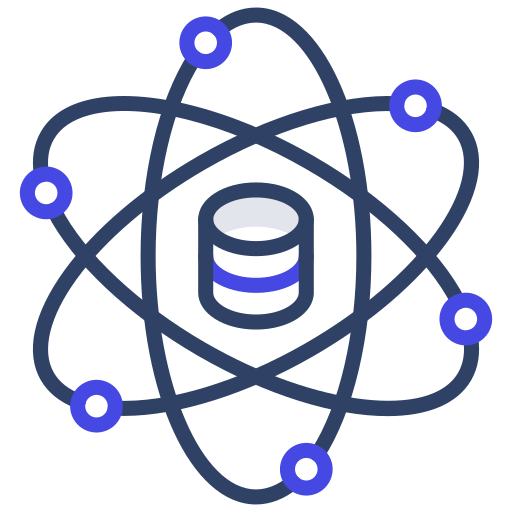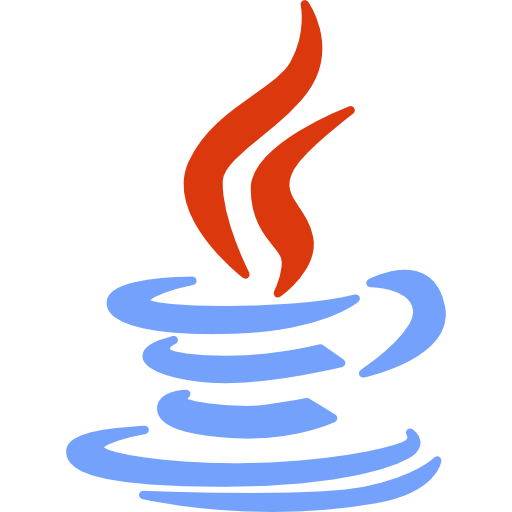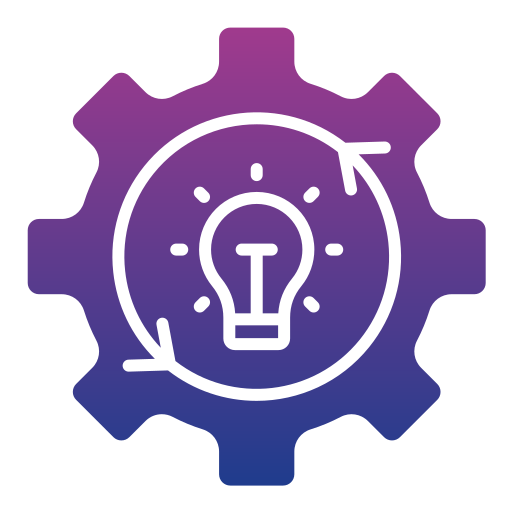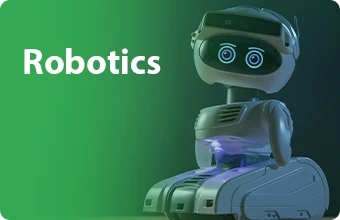Python Django development
Join our Python Django Internship Training program, a comprehensive course designed to equip you with the skills needed to build robust web applications. This hands-on training covers everything from setting up Django to database connectivity and authentication, providing you with a solid foundation in web development.

Our Python Django Internship Training program is a unique opportunity for aspiring web developers to learn and grow. The program begins with an introduction to Django internship, where you’ll learn about its installation, configuration, and the creation of your first project and app. You’ll also get a deep dive into the Model-View-Template (MVT) architecture, which is a core concept in Django.
The training then progresses to more advanced topics such as Django’s project structure, routing, views, and how to pass data through views. You’ll also learn about extending blocks and static files, which are essential for building dynamic and interactive websites. To ensure you get practical experience, each module is accompanied by exercises that allow you to apply what you’ve learned.
The latter part of the program focuses on database connectivity using both SQLite and MySQL. You’ll learn how to create databases and tables, insert and retrieve records, update and delete records, and even upload files. Additionally, the program covers authentication, a crucial aspect of any web application, ensuring that you’re well-equipped to handle real-world projects. The training concludes with a project challenge, allowing you to put all your newly acquired skills to the test. Join us and embark on your journey to becoming a proficient Django developer.
<div class=”ac-textBlock”>Module 1 Introduction to Django
-
-
- <
li style=”list-st
- yle-type: none;”>
-
- <
-
li style=”list-st
- yle-type: none;”>
-
- <
li style=”list-st
- yle-type: none;”>
-
- <
li style=”list-st
- yle-type: none;”>
-
- <
li style=”list-st
- yle-type: none;”>
-
- <
li style=”list-st
- yle-type: none;”>
-
- <
li style=”list-st
- yle-type: none;”>
-
- <
li style=”list-st
- yle-type: none;”>
-
- <
li style=”list-st
- yle-type: none;”>
-
- <
li style=”list-st
- yle-type: none;”>
-
- <
li style=”list-st
- yle-type: none;”>
-
- <
li style=”list-st
- yle-type: none;”>
-
- <
li style=”list-st
- yle-type: none;”>
-
- <
li style=”list-st
- yle-type: none;”>
-
- <
li style=”list-st
- yle-type: none;”>
-
- <
li style=”list-st
- yle-type: none;”>
-
- <
li style=”list-st
- yle-type: none;”>
-
- <
li style=”list-st
- yle-type: none;”>
-
- <
li style=”list-st
- yle-type: none;”>
-
- <
li style=”list-st
- yle-type: none;”>
-
- <
li style=”list-st
- yle-type: none;”>
-
- <
li style=”list-st
- yle-type: none;”>
-
- <
li style=”list-st
- yle-type: none;”>
-
- <
li>Introduction</
- li>
- Setting-up
- Installation&
- lt;
-
- /li>
- Configuration
- Creating the first project
- Creating the first app
- MVT architecture
Module 2 Django project structure
- Project Structure Explanation
- Routing
- Views
- Passing Data through views
- Extends, Block, Static
- Load static files(CSS,JS,Images)
- Exercises
Module 3 Database Connectivity (SQLITE)
- Database Connection (SQLite)
- Introduction to Models
- DB Browser for SQLite installation
- Migration
- Django Administration
- Exercise
Module 4 Database Connectivity using MySQL
- Creating db and table
- Insert Records
- Forms
- Retrieve Records
- Update Records
- Delete Records
- File Uploading
Module 5 Authentication
- Authentication
- Project Challenge
You May Like
Our thoughtfully designed internship programs provide a tailored and enriching experience for aspiring professionals.