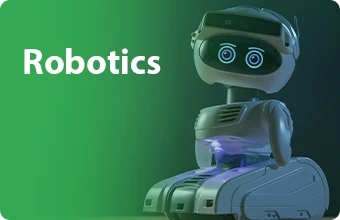- Corporate Training
- Academic Project
-
Technologies
- Technologies
- Java Springboot
- Java
- Data science
- Python
- AI
- Java
- Python
- Robotics camp
- Php
- Laravel
- CodeIgniter
- MySQL
- Node.js
- Python
- React JS
- Java
- Artificial Intelligence
- MERN
- Angular
- Little Builders
- MEAN
- Robotics Innovators
- Internet of things (IoT)
- Robotics Explorers
- Flutter
- Software Training
- Cyber Security
- Machine Learning
- Data Science
- Placements
- Testimonial
- Gallery
- Blog
UI/UX Designer & Developer
UI/UX Design course teaches you all about creating user interfaces and experiences. You'll learn how to research users, make wireframes and prototypes, design visuals, test usability, and plan interactions. The goal is to help you build digital products that are easy to use and make people happy. You'll focus on making things more usable, accessible, and enjoyable overall. This course is great if you want to be a designer, developer, or just someone who can make websites and apps that people love to use.

A UI / UX Training institute in Kerala course starts with the basics of design thinking. It teaches students to connect with users and grasp their needs. Students learn research methods like interviews, surveys, and how to create personas.
As the course moves forward, students dive into the main parts of UI design. This includes fonts, colors, layouts, and how to arrange things . These skills help create interfaces that look good. They also study UX design principles. This covers how to organize information, map out user journeys, and design interactions. These focus on making products easier for people to use.
The course includes hands-on projects and real-life case studies. These let students put what they’ve learned to use. They design wireframes, make prototypes, and test how easy their designs are to use. These practical tasks help students build a strong portfolio. This shows they can create designs that look good and work well.
When students finish the course, they’ll know how to make digital products that users find simple to use and enjoy interacting with. They’ll have the know-how to start a career in UI / UX Training institute in Kerala design working for all sorts of companies – from small tech startups to big businesses.
Introduction to HTML
- UI Technologies
- UI Developer Role and Responsibilities
- UX Designer Roles
- Current Market requirements on UI
- HTML
- Difference between HTML and HTML5
- How Web works
Overview of New Feature of HTML 5 Doctype
Structuring Web Documents
- Tags
- Elements
- Formating
- Comments
- Links
HTML Attributes
HTML Tables
HTML Lists
HTML Forms
- Fieldset & Legend in HTML Forms
- Focus & Tabbing order in HTML
Page Layout Semantic Elements
- Header
- Navigation
- Section & Articles
- Footer
Iframes
HTML Web Storage
Semantic Element
How to create HTML Embedded & Multimedia
Adding Videos & Graphics with HTML 5
Graphics with Canva Tag
- Coordinates
- Path & Curves
- Drawing Lines
HTML SVG (Scalable Vector Graphics) Understanding & Benefits of SVG
Summary of New Elements & How to use them
Introduction to CSS3 JavaScript
- What is CSS?
- CSS Inclusion, CSS Fonts
- CSS Text, CSS Links, CSS Tables
- Margin Property, Padding Property
- CSS List styles, CSS Cursors, CSS Overflow, CSS Position
- Pseudo Classes, Pseudo Elements, Animation, Media Query, Box-Sizing
- Introduction, Variable Declaration, Arithmetic Operations, Array, Array methods
- String, String Method, Javascript Function
- Regular Expressions, Error Handling
- Javascript Form Valadations, Navigatior, E6 Features
- Function Closure, Prototype Chaining
- Event Listener, Data Methods
- Validation
Introduction to Bootstrap
- Overview, Grid System
- Create First page with Bootstrap, Bootstrap Text/Typography
- Bootstrap Code, Bootstrap Tables
- Bootstrap Forms
- Bootstrap Button Groups, Images
- Helper Classes
- Responsive Utilities
Introduction to Color Theory
- Demonstrate an understand of basic color theory concepts, Demonstrate the ability of discern, control & apply color through hand-mixing of gouache pain and digital media where applicable
Introduction to Adobe Photoshop & Corel Draw
- Stock Photography, Type of image graphics
- Interface, Raster and Resolution, Menus and panels, Opening new files, Color Modes
- Adding Pages Navigation & Editing Smart Objects
- Introduction of Tool Box
- Optimizing for Web: JPEGs & HiDPI/Retina Graphics, Optimizing for Web: PNG vs GIF
- Exploring Corel Draw
- Corel Basics Objects, Corel Draw Basic Effects, Artistics Effects, Corel Draw Text Effects
- Design Layout and Manipulating
- Adapting a Webpage Layout for PC, Tablets & Mobile phone
- Project
Introduction to Adobe XD, Balsamiq Tool & Figma
- Interface
- Adobe XD tools
- Adobe XD File importing
- Character style, Creating & Editing
- Turning a Design into a Clickable Prototype
- Exporting Assets for web: SVG, JPEG & PNG
- Sharing XD Files, Pinning a comment. Updating a existing shared files
- Introduction to Balsamiq Wireframes
- Introduction of the Tool bar
- Editing Balsamiq cloud projects
- A robust review and comment system
- Figma UI/UX Design
- Figma vs Slice tool
- Figma Online vs Desktop version
- The important Figma constraints and components
- Understanding Figma design principles including UI/UX design
- Real works Figma projects – Creating a Blog/Website and much more
- Projects
You May Like
Our thoughtfully designed internship programs provide a tailored and enriching experience for aspiring professionals.