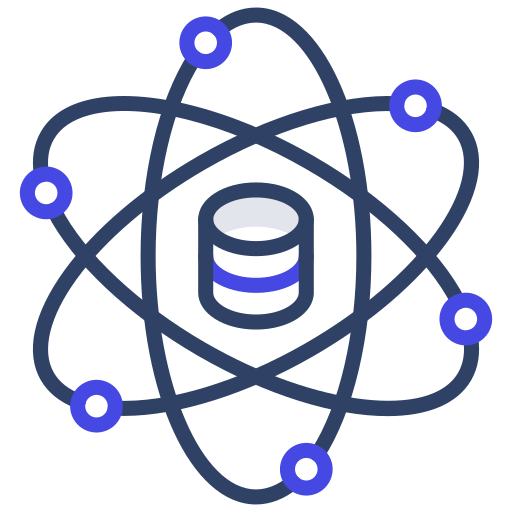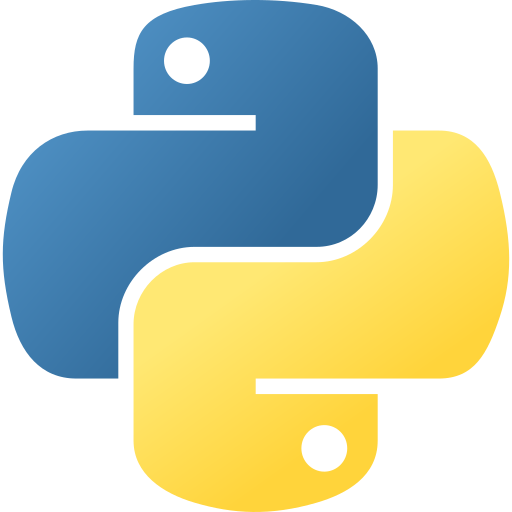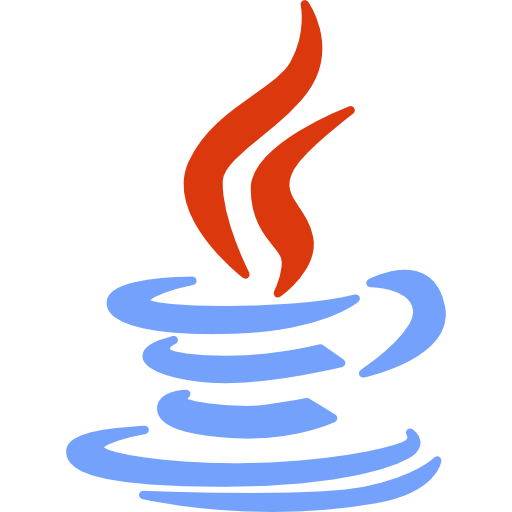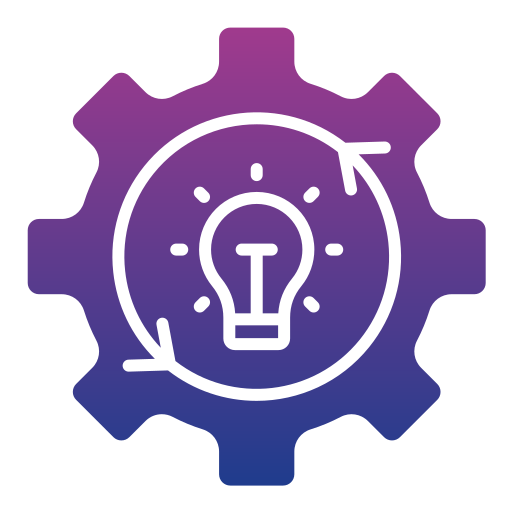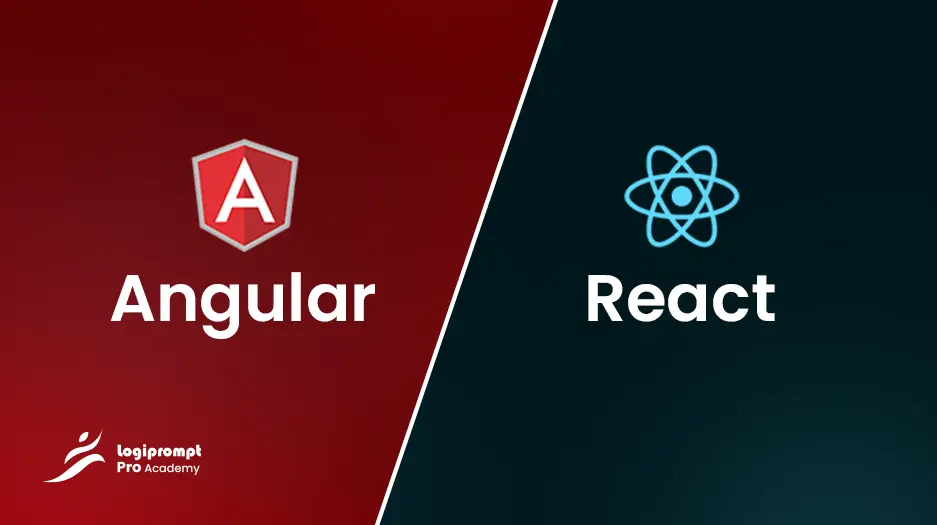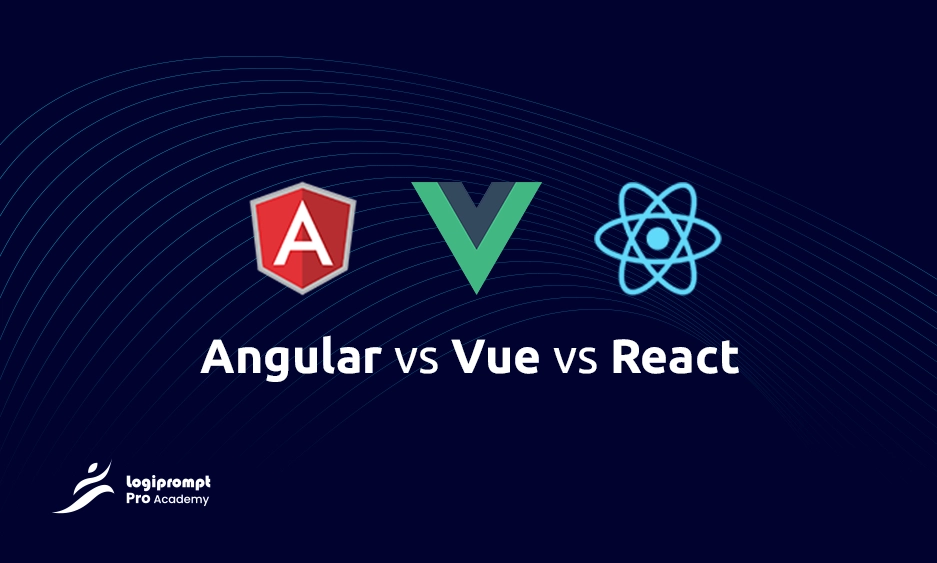Getting Started The Web Development JavaScript in 2024
by Vishnu Vijayan (Software Developer) | Updated on December 28, 2023

Web development is a fast-paced and dynamic field that requires constant learning and adaptation. If you are interested in becoming a web developer or improving your skills, JavaScript is one of the most important languages to master. JavaScript is the language that powers the web, enabling interactive and dynamic features on websites and web applications. In this blog post, I will give you an overview of the basics of web development in JavaScript in 2024, and some tips and resources to help you get started.
What is Web Development?
Web development is the process of creating websites and web applications that run on the Internet. Web development can be divided into two main categories: front-end and back-end.
Front-end development is the part of web development that deals with the user interface, or how the website or web application looks and behaves on the browser. Front-end developers use HTML, CSS, and JavaScript to create the layout, style, and functionality of web pages.
Back-end development is the part of web development that deals with the server-side, or how the website or web application communicates with databases and other services. Back-end developers use programming languages such as PHP, Python, Ruby, Java, or Node.js to create the logic and data processing of web applications.
Why Learn JavaScript?
JavaScript is one of the most popular and widely used programming languages in the world. According to the 2023 Stack Overflow Developer Survey, JavaScript was the most commonly used language among professional developers, followed by Python, Java, and C#. JavaScript was also ranked as the most loved language by developers, followed by Rust, TypeScript, and Python.
There are many reasons why JavaScript is so popular and loved by developers. Here are some of them:
– JavaScript is versatile. You can use JavaScript for both front-end and back-end development, as well as for desktop, mobile, and even embedded applications. You can also use JavaScript for data analysis, machine learning, game development, and more.
– JavaScript is easy to learn. JavaScript has a simple and expressive syntax that makes it easy to write and read code. JavaScript also has a lot of built-in features and methods that make coding faster and easier.
– JavaScript is powerful. JavaScript has a lot of features and capabilities that make it a powerful programming language. For example, JavaScript supports multiple paradigms such as object-oriented, functional, and event-driven programming. JavaScript also has a rich set of libraries and frameworks that provide additional functionality and features for web development.
– JavaScript is evolving. JavaScript is constantly being updated and improved by the developer community and the standards body (ECMA International). The latest version of JavaScript (ES12) was released in June 2023, introducing new features such as private fields, static class fields, logical assignment operators, numeric separators, top-level await, and more.
How to Get Started with Web Development in JavaScript in 2024?
If you want to get started with web development in JavaScript in 2024, here are some steps you can follow:
1. Learn the basics of HTML, CSS, and JavaScript. HTML is the markup language that defines the structure and content of web pages. CSS is the style sheet language that defines the appearance and layout of web pages. JavaScript is the programming language that adds interactivity and functionality to web pages. You can learn these three languages online through various courses, tutorials, books, or videos.
2. Choose a code editor or IDE. A code editor or IDE (Integrated Development Environment) is a software tool that helps you write, edit, debug, and run code. There are many code editors or IDEs available for web development in JavaScript, such as Visual Studio Code, Atom, Sublime Text, WebStorm, etc. You can choose one that suits your preferences and needs.
3. Set up your development environment. Depending on what kind of web development you want (front-end or back-end), you may need to install additional tools or software on your computer. For example, if you want to do back-end development in Node.js (a popular framework for running JavaScript on the server), you must install Node.js and npm (Node Package Manager) on your computer. You may also need to install other tools such as Git (a version control system), MongoDB (a database), Express (a web framework), etc.
4. Learn a framework or library. A framework or library is a collection of code that provides additional functionality or features for web development in JavaScript. There are many frameworks or libraries available for both front-end and back-end development in JavaScript, such as React (a library for building user interfaces), Angular (a framework for building single-page applications), Vue (a framework for building user interfaces), Next.js (a framework for building server-side rendered applications), etc. You can choose one that suits your project goals and requirements.
5. Build projects and practice your skills. The best way to learn web development in JavaScript is by doing. You can build your projects or follow some online tutorials or courses that guide you through the process of building web applications in JavaScript. You can also practice your skills by solving some coding challenges or joining some online communities or platforms where you can get feedback, help, or inspiration from other developers.
Web development in JavaScript is a rewarding and exciting career path that offers a lot of opportunities and challenges. Suppose you want to get started with web development in JavaScript in 2024. In that case, you will need to learn the basics of HTML, CSS, and JavaScript, choose a code editor or IDE, set up your development environment, learn a framework or library, build projects, and practice your skills. I hope this blog post has given you some useful information and tips on how to get started with web development in JavaScript in 2024. Happy coding!
Explore & Learn
Embark on a journey of knowledge and discovery with our curated collection of articles, insights, and updates to foster continuous learning and exploration.